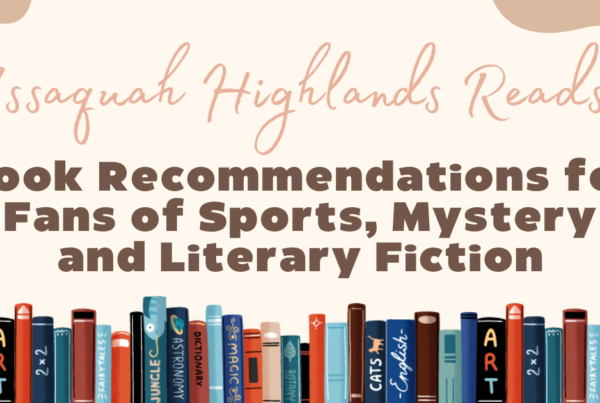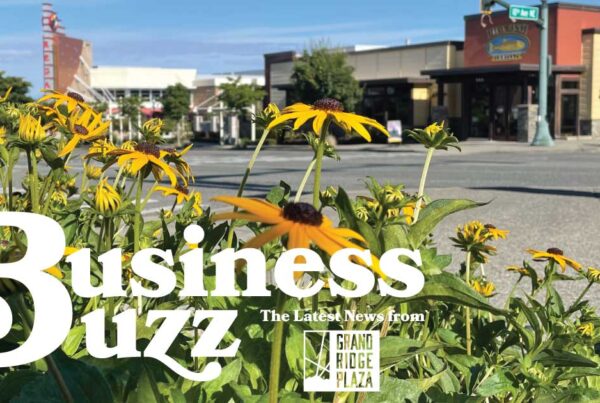In Issaquah Highlands, Highlands Fiber Network’s (HFN) reliability and speed make it easy to play games online without lagging and use multiple smart home devices on the same network. The popularity of online gaming and smart home devices makes these devices easy targets for cybercriminals. Cybercriminals can use weaknesses in software and apps to attack your devices and steal your identity by carrying out attacks through fraud, identity theft, swatting, infecting games with software viruses, and more.
There are many ways to protect yourself against cybercriminals when playing online games and using smart devices. Here are a few helpful tips to keep you and your devices safe from cybercriminals.
- Use strong passwords with at least 12 to 15 characters and include uppercase letters, numbers, and symbols.
- Change your password every 60 to 90 days and avoid reusing a password for at least one year.
- Avoid accessing password-protected applications when using unsecured Wi-Fi connections where hackers could easily obtain access.
- Use different passwords for each account.
- Keep systems and applications updated and install updates as soon as they are available.
- Turn on automatic updates for all systems and devices.
- Install antivirus software on devices and keep it updated.
- Update your internet router; it will protect you from any potential threat. Routers are used in IoT attacks more than any other device. (If your router is not receiving automatic updates from its manufacturer, then the router is likely at the end of its life, and it’s time to get a new router.)
- Disable devices when not in use. Block and disable your video game consoles, webcams, and microphones when not in use.
- Use the WPA3 protocol with your Wi-Fi router when available. WPA3 is a new protocol recently introduced by the Wi-Fi Alliance. “This new protocol essentially makes it much harder for criminal enterprises to guess your password by using hacking tools to automatically cycle through tens-of-thousands of possibilities,” Kevin Robinson, vice president of marketing at the Wi-Fi Alliance, said.
- Consider using a Virtual Private Network (VPN) to act as a safeguard for your devices as you surf the internet using public Wi-Fi at places like a coffee shop, the airport, or a store. You can also use VPN apps on mobile devices.
Taking a few extra minutes to properly set up devices used with online gaming and smart devices can help keep your peace of mind and money in your pockets, allowing you to enjoy your internet experience.
Jeremy Fallt is the HFN general manager and a Central Park Resident. Image provided by HFN.